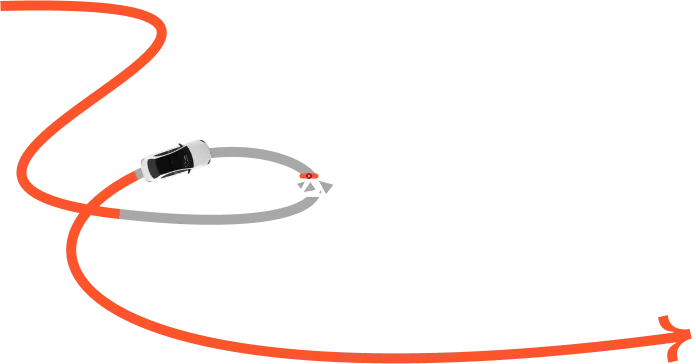
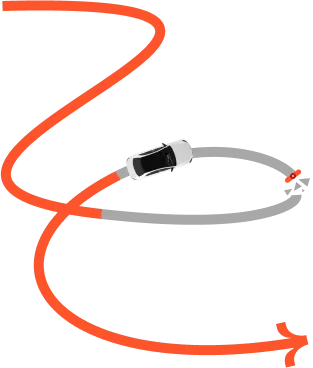
Συντήρηση
Αυτήν τη στιγμή υποβάλλονται σε προγραμματισμένη συντήρηση για να βελτιώσουμε την εμπειρία σου. Ο ιστότοπος θα επανέλθει σύντομα. Σε ευχαριστούμε για την υπομονή σου.
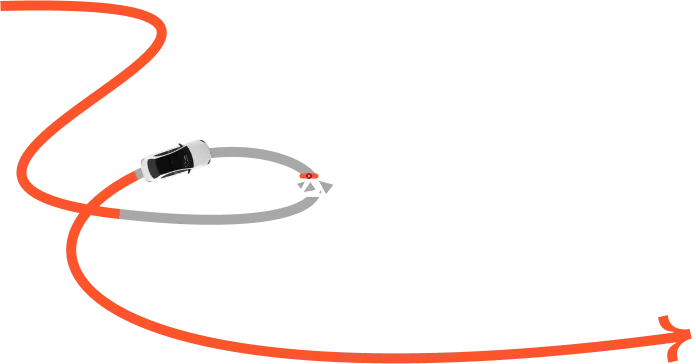
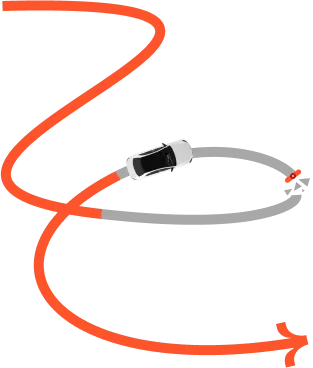
Αυτήν τη στιγμή υποβάλλονται σε προγραμματισμένη συντήρηση για να βελτιώσουμε την εμπειρία σου. Ο ιστότοπος θα επανέλθει σύντομα. Σε ευχαριστούμε για την υπομονή σου.